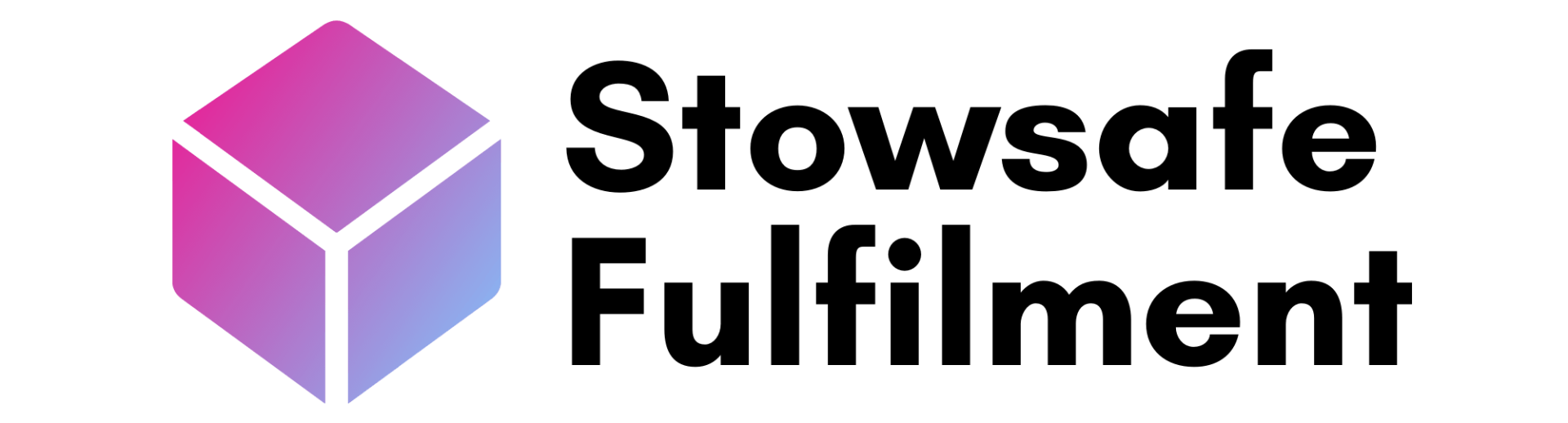Want to set up a Shopify store but not sure where to start? We've put together a 10-step plan to help you out.

Do you know what Gymshark, Sephora, and Lindt have in common?
These brands use Shopify to sell their products – and they're not the only ones.
Many brick-and-mortar businesses, big and small, have embraced eCommerce and started selling their products through Shopify – as well as through social platforms like Amazon, Instagram, and TikTok using Shopify integrations.
It's never been easier for startups to do the same. Shopify makes the whole process easy, with its range of apps and mobile-friendly stores. That's one reason why the platform has 2.1 million active daily users on average.
Are you ready to join them? Let's find out how.
How to start a Shopify store in 2024 in 10 steps
Setting up an online store can be intimidating, to say the least.
But with the correct tools and smart planning, starting a store can be the first significant and successful step in your entrepreneurial career. It can also transform your existing business and help you bring in more money.
Are you ready to take the leap? Here's our step-by-step guide to starting your own Shopify store in 2024.
(Skip to number four if you have an established brand with products, branding and the like.)
1. Define your business idea and target audience
You need a clear understanding of what you're selling and who you're going to sell it to before you start building your Shopify empire. Do some market research and get people to test the product or service before making any big business plans.
2. Iron out the finer details
Some other things to sort out before you set up your Shopify store include:
- A business plan. This should set out your business ideas, goals, how you will measure progress and potential problems you may encounter. You can find help on this from the Prince's Trust.
- A business structure. For instance, sole trader or limited company
To ensure you're on the right track, you could always look for charities and schemes that help people set up businesses or consult an expert in the field.
3. Design your brand and branding
Every little part of your brand is important – from the name to the design. Here are some things to consider:
- Values: what does your brand stand for and how could you share this through your brand identity?
- Name: choose something unique that represents your brand
- Logo: it'll be everywhere, so choose something that encapsulates your brand essence and that you love
Now, let's get onto the setup of your Shopify store.
4. Add your products
From your Shopify dashboard, go to the "Add product" section. You will be asked to do the following:
Write product titles and descriptions
Think simple yet effective when it comes to product titles, viewing them through the lens of your customers as they browse your store.

Keep them short and focused on keywords your customers use to search for products you sell. Leave information like colours and sizes for the description and product options.
Upload product photos and other media
Get all your best product photos, videos, and GIFs ready – the quality and relevance of your imagery are essential for sales.
You can even create 3D models of your products using a 3D scanner in the Shopify mobile app.
Set your price
When pricing your products, consider all the costs, including raw materials, rent, staff wages and shipping. Don't forget the cost of your own time too.
Enter shipping details
Go to your online store dashboard and enter your details into the shipping section. This means shipping rates can be calculated automatically and shipping labels can be created.
Keep an inventory
Tracking your product inventory is an important part of your Shopify store setup. You can use:
- SKUs: also known as stock-keeping units, these are used to monitor and manage your product inventory. You can use numbers and letters that help you identify the exact item quickly and easily.
- Barcodes: codes like GTIN and UPC are scannable and make reselling products easy.
Add product options
Instead of wasting space on your product titles, add product variants like colours, fit and sizing to each product.
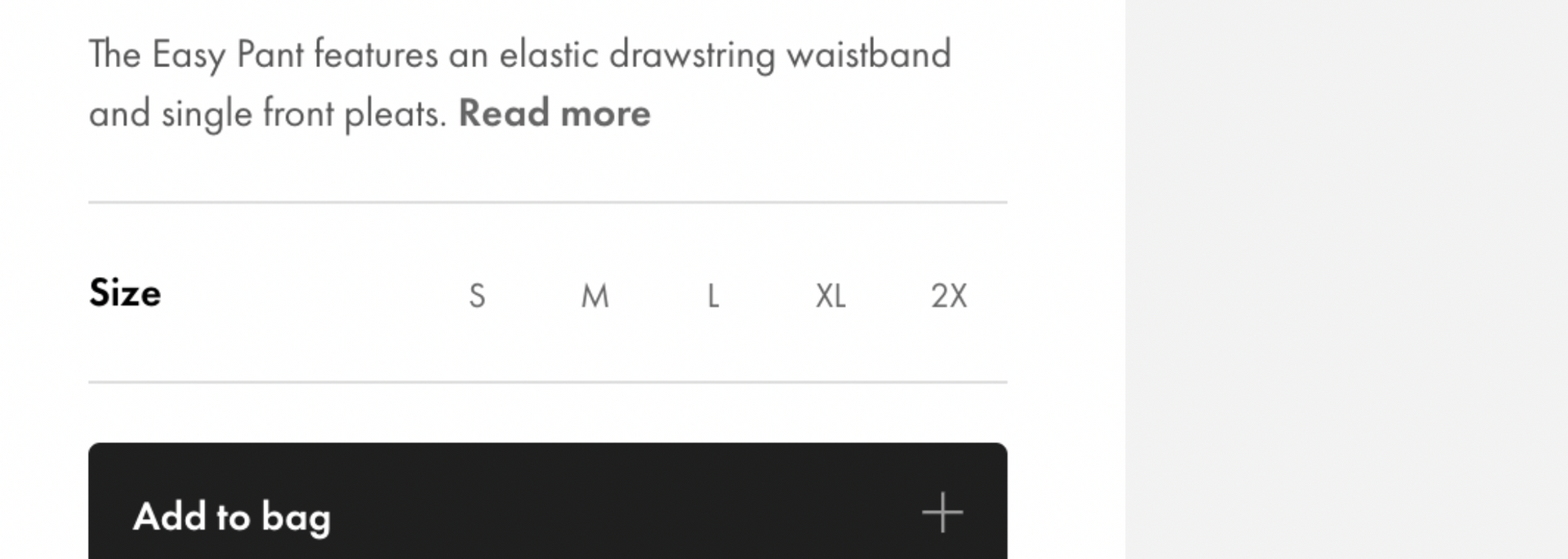
Tag and organise products
Add tags like "T-shirt" or "size 12" to your products to help customers find them in search.
Group your products into collections
If you have seasonal items or do a lot of events, it may be useful to group your products into collections that target a theme, category or audience.
5. Customise your checkout
Play with settings for your checkout to customise messaging and encourage conversion. You can activate features like automated reminder emails, which are sent when a customer abandons their basket.
6. Create other essential store pages
Make sure you create these critical online store pages before launching to encourage brand credibility:
- About page
- Contact page
- Policy pages
- FAQ page
7. Nail your design
Now all your pages have been created, explore themes, templates and navigation options to make your site more attractive and user-friendly.
8. Make sure you can get paid
You need to decide how you will get paid. There are lots of payment gateways available and Shopify has its own that offers low or no transaction fees.
You also need to choose which payment methods you will offer to your customers – PayPal and Apple Pay, for instance.
9. Don't forget your domain.
If you've already purchased a custom domain, make sure you update your Shopify domain to match. If you haven't got one yet, you can purchase one through Shopify – or you can keep the free one.
10. Time for launch! But not before you have a solid shipping strategy in place…
There are a few different ways you can ship your products. For example, you could:
- Charge a flat rate: a good option for vendors with products that are roughly the same size and weight
- Charge a variety of rates: you could charge by weight categories, for example
- Give free shipping, to encourage sales
Then, to launch, simply follow the instructions on Shopify to set your store to go live. Remember that it doesn't have to be perfect. You can change settings or tweak the design whenever you like.
Did you know that our order fulfilment service integrates with Shopify and many other popular eCommerce platforms? By choosing us to pick, pack and ship your orders, you'll also be able to see real-time stock levels, orders and other useful data online wherever you are. Speak to one of our 3PL experts today to find out more.
All Rights Reserved | Stowsafe Fulfilment